springboot-starter中的SPI 机制
本文最后更新于:2022年11月22日 下午
SPI的全称是Service Provider Interface, 直译过来就是”服务提供接口”, 听起来挺别扭的, 所以我试着去就将它翻译为”服务提供商接口”吧.
我们都知道, 一个接口是可以有很多种实现的. 例如搜索,可以是搜索系统的硬盘,也可以是搜索数据库.系统的设计者为了降低耦合,并不想在硬编码里面写死具体的搜索方式,而是希望由服务提供者来选择使用哪种搜索方式, 这个时候就可以选择使用SPI机制.
SPI机制被大量应用在各种开源框架中,例如:
- 大家都熟悉的dubbo中的ExtensionLoader,可以通过这些拓展点增加一些自定义的插件功能,比如增加filter实现白名单访问, 实现接口限流等功能;或者还可以直接替换它原生的protocol, transport等
- 在进行idea intellij的插件开发的时候,需要定义一个/META-INF/plugin.xml文件, 这个plugin.xml中有很多地方可以配置serviceInterface和 serviceImplementation,这也是一种SPI机制,通过这种机制, idea能使得插件开发者既能使用到它底层SDK提供的api,又能让开发者具备定制化的功能,耦合相当的低.intellij的插件开发的时候直接用了JDK中的ServiceLoader
- spring中也是大量用到了SPI机制,本文要分析的就是其中的一部分.
JDK中的SPI
SPI估计大家都有所了解,让我们通过一个非常简单的例子,来温习一下java里面的SPI机制吧.
- 定义一个搜索接口Search
1
2
3
4
5package com.north.spilat.service;
import java.util.List;
public interface Search {
List<String> search(String keyword);
} - 实现接口从数据库查询
1 | |
- 实现接口从文件系统查询
1 | |
- 在src\main\resources创建一个目录 META-INF\services\com.north.spilat.service.Search,然后在com.north.spilat.service.Search下面创建两个文件,以上面接口的具体实现类的全限定名称为文件名,即:
com.north.spilat.service.impl.DatabaseSearch
com.north.spilat.service.impl.FileSearch
整个工程目录如下:
- 新建一个main方法测试一下
1
2
3
4
5
6
7
8
9
10
11
12
13
14
15
16package com.north.spilat.main;
import com.north.spilat.service.Search;
import java.util.Iterator;
import java.util.ServiceLoader;
public class Main {
public static void main(String[] args) {
System.out.println("Hello World!");
ServiceLoader<Search> s = ServiceLoader.load(Search.class);
Iterator<Search> searchList = s.iterator();
while (searchList.hasNext()) {
Search curSearch = searchList.next();
curSearch.search("test");
}
}
}
运行一下,输出如下:
Hello World!
now use database search. keyword:test
now use file system search. keyword:test
如你所见, SPI机制已经定义好了加载服务的流程框架, 你只需要按照约定, 在META-INF/services目录下面, 以接口的全限定名称为名创建一个文件夹(com.north.spilat.service.Search), 文件夹下再放具体的实现类的全限定名称(com.north.spilat.service.impl.DatabaseSearch), 系统就能根据这些文件,加载不同的实现类.这就是SPI的大体流程.
ServiceLoader类分析
回到上面的main方法,其实没有什么特别的,除了一句
ServiceLoader.load(Search.class);
ServiceLoader.class是一个工具类,根据META-INF/services/xxxInterfaceName下面的文件名,加载具体的实现类.
从load(Search.class)进去,我们来扒一下这个类,下面主要是贴代码,分析都在代码注释内.
- 可以看到,里面并没有很多逻辑,主要逻辑都交给了LazyIterator这类
1 | |
- LazyIterator这个迭代器只需要关心hasNext()和next(), hasNext()里面又只是单纯地调用hasNextService(). 不用说, next()里面肯定也只是单纯地调用了nextService();
1 | |
- 再来看看nextService干了啥
1
2
3
4
5
6
7
8
9
10
11
12
13
14
15
16
17
18
19
20
21
22
23
24
25
26
27
28
29private S nextService() {
// 校验一下
if (!hasNextService())
throw new NoSuchElementException();
String cn = nextName;
nextName = null;
Class<?> c = null;
try {
// 尝试一下是否能加载该类
c = Class.forName(cn, false, loader);
} catch (ClassNotFoundException x) {
fail(service,"Provider " + cn + " not found");
}
// 是不是service的子类,或者同一个类
if (!service.isAssignableFrom(c)) {
fail(service,"Provider " + cn + " not a subtype");
}
try {
// 实例化这个类, 然后向上转一下
S p = service.cast(c.newInstance());
// 缓存起来,避免重复加载
providers.put(cn, p);
return p;
} catch (Throwable x) {
fail(service,"Provider " + cn + " could not be instantiated",x);
}
throw new Error(); // This cannot happen
}
从上面的代码就可以看出来, 所谓的懒加载,就是等到调用hasNext()再查找服务, 调用next()才实例化服务类.
JDK的SPI大概就是这么一个逻辑了, 服务提供商按照约定,将具体的实现类名称放到/META-INF/services/xxx下, ServiceLoader就可以根据服务提供者的意愿, 加载不同的实现了, 避免硬编码写死逻辑, 从而达到解耦的目的.
当然, 从上面这个简单的例子可能大家会看不出来,SPI是如何达到解耦的效果的. 所以下面, 我们一起来看看,开源框架中是怎么利用SPI机制来解耦的. 体会一下SPI的魅力.
springboot 中的SPI
作为一个程序员,没事可以多点研究开源框架,因为这些开源代码每天都不知道被人撸几遍,所以他们的代码从设计到实现,都是非常优秀的,我们可以从中学到不少东西.
而spring框架这些年来,基本上可以说是开源界扛把子,江湖上无人不知无人不晓.其源码的设计也是出了名的优雅,超高拓展性超低耦合性.
那它是怎么解耦的呢? 拓展点机制便是其中法宝之一
从神奇的starter说起
刚刚接触springboot的时候, 真的觉得各种spring-xx-starter和xx-spring-starter非常的神奇. 为什么在pom文件添加一个依赖就能引入一个复杂的插件了呢? 带着这个疑问,我开始了我的走进科学之旅.
dubbo框架在国内用的公司挺多的,所以这里, 我们就以dubbo-spring-boot-starter为例,来看看springboot中是如何高效解耦的.
回想一下, 如果我们要在springboot工程里面引入dubbo模块, 需要怎么做.
在pom文件引入dubbo-spring-boot-starter的依赖.
<dependency> <groupId>com.alibaba.spring.boot</groupId> <artifactId>dubbo-spring-boot-starter</artifactId> <version>2.0.0</version> </dependency>在application.properties文件配置好dubbo相关参数
1 | |
- 在spring-boot的启动类加上对应的注解
1
2
3
4
5
6
7
8
9
10
11
12
13
14
15
16
17
18
19
20package com.north.spilat.main;
import com.alibaba.dubbo.spring.boot.annotation.EnableDubboConfiguration;
import org.springframework.boot.SpringApplication;
import org.springframework.boot.autoconfigure.SpringBootApplication;
import org.springframework.context.annotation.ComponentScan;
/**
* @author lhh
*/
@SpringBootApplication
@ComponentScan(basePackages = {"com.north.*"})
@EnableDubboConfiguration
public class SpringBootMain {
public static void main(String[] args) {
SpringApplication.run(SpringBootMain.class, args);
}
} - 定义接口, 实现并调用
接口
package com.north.spilat.service;
/**
* @author lhh
*/
public interface DubboDemoService {
String test(String params);
}
实现接口
package com.north.spilat.service.impl;
import com.alibaba.dubbo.config.annotation.Service;
import com.north.spilat.service.DubboDemoService;
import org.springframework.stereotype.Repository;
/**
* @author lhh
*/
@Service
@Repository("dubboDemoService")
public class DubboDemoServiceImpl implements DubboDemoService {
@Override
public String test(String params) {
return System.currentTimeMillis() + "-" + params ;
}
}
写个controller调用dubbo接口
package com.north.spilat.controller;
import com.north.spilat.service.DubboDemoService;
import org.springframework.web.bind.annotation.RequestMapping;
import org.springframework.web.bind.annotation.RestController;
import javax.annotation.Resource;
/**
* @author lhh
*/
@RestController
public class HelloWorldController {
@Resource
private DubboDemoService dubboDemoService;
@RequestMapping("/saveTheWorld")
public String index(String name) {
return dubboDemoService.test(name);
}
}
做完以上4步(zookeeper等环境自己装一下)后, 启动SpringBootMain类, 一个带有dubbo模块的springboot工程就这样搭好了, 真的就这么简单.
然而, 世界上哪有什么岁月静好,只不过是有人替你负重前行而已, 这个替你负重的人就是”dubbo-spring-boot-starter”
dubbo-spring-boot-starter的奥秘
上图是dubbo-spring-boot-starter.jar包的结构. 内容还真不少, 但是聪明的你肯定想到了, 既然我们上一节说到了SPI是跟META-INF息息相关的,那我们这一节也必然是这样.
因此, 这里我们先看一下META-INF目录下面有什么.
dubbo/com.alibaba.dubbo.rpc.InvokerListener
dubbosubscribe=com.alibaba.dubbo.spring.boot.listener.ConsumerSubscribeListener
这个目录下的文件只有一行,看着和上面的jdk的SPI真的是像.没错, 这的确是一种拓展点, 是dubbo里面的一种拓展点约定, 就是我们开篇说的ExtensionLoader啦
- spring.factories
1
2
3
4
5
6
7
8org.springframework.boot.autoconfigure.EnableAutoConfiguration=\
com.alibaba.dubbo.spring.boot.DubboAutoConfiguration,\
com.alibaba.dubbo.spring.boot.DubboProviderAutoConfiguration,\
com.alibaba.dubbo.spring.boot.DubboConsumerAutoConfiguration
org.springframework.context.ApplicationListener=\
com.alibaba.dubbo.spring.boot.context.event.DubboBannerApplicationListener
哇哇哇,文件就是以spring命名,文件内容还涉及到这么多spring类. 确认过眼神, 我遇上对的…文件. 但是别急, 下面还有一个spring.providers文件
spring.providers
provides: dubbo-spring-boot-starter
spring.providers就这么简单的一句, 有点失望了.所以我们还是来关注一下spring.factories吧.
在IDEA里面搜一下spring.factories这个文件. 不搜不知道, 一搜吓一跳. 原来基本上每一个springboot相关的jar包里面都会有一个这样的文件.
物理学家在做实验之前, 总是喜欢推理一番, 得到一个预测的结论, 然后再通过实验结果来证实或推翻预测的结论.
因此, 基于JDK里面的SPI机制, 在这里我们也可以做一个大胆的预测:spring框架里面一定是有一个类似于ServiceLoader的类, 专门从META-INF/spring.factories里面的配置,加载特定接口的实现.
结果不用说, 这个预测肯定是准确, 不然我上面这么多字不就白写啦. 但是怎么证明我们的预测是准确的呢. 让我们也来做一次”实验”.
springboot的启动过程
要弄清楚springboot的启动过程, 最好的办法就研读它的源码了.
而springboot的代码还是非常”人性化”的,springboot明明确确地告诉你了, 它的入口就是main方法.因此, 读springboot的代码, 还算是比较惬意的,从main方法一路看下去就可以了.
上图就是一个springboot工程的启动过程.首先是连续两个重载的静态run方法, 静态run方法内部会调用构造方法实例化SpringApplication对象, 构造方法内部是调用initialiaze()进行初始化的,实例化,再调用一个成员方法run()来正式启动.
可见,整个启动过程主要的逻辑都在initialiaze方法和成员run方法内部了.
看一下initialiaze()的逻辑, 下面也是老规矩,主要贴代码,分析都在代码注释中
@SuppressWarnings({ "unchecked", "rawtypes" })
private void initialize(Object[] sources) {
// sources一般是Configuration类或main方法所在类
// 可以有多个
if (sources != null && sources.length > 0) {
this.sources.addAll(Arrays.asList(sources));
}
// 判断是否是web环境
// classLoader能加载到
// "javax.servlet.Servlet",
// "org.springframework.web.context.ConfigurableWebApplicationContext"
// 这两个类就是web环境
this.webEnvironment = deduceWebEnvironment();
// 加载initializers 和listeners
// getSpringFactoriesInstances顾名思义,
// 就是加载某个接口的工厂实例,
// 看起来像是我们要找的"ServiceLoader"了
setInitializers((Collection) getSpringFactoriesInstances(
ApplicationContextInitializer.class));
setListeners((Collection) getSpringFactoriesInstances(ApplicationListener.class));
// 找到main方法所在的类
this.mainApplicationClass = deduceMainApplicationClass();
}
运气还算不错,”嫌疑犯”getSpringFactoriesInstances就露出水面了, 来看看它的逻辑
/**
* 参数type就是要加载的接口的class
*/
private <T> Collection<? extends T>
getSpringFactoriesInstances(Class<T> type) {
// 直接调用重载方法getSpringFactoriesInstances
return getSpringFactoriesInstances(type, new Class<?>[] {});
}
private <T> Collection<? extends T>
getSpringFactoriesInstances(Class<T> type,
Class<?>[] parameterTypes,
Object... args) {
// 获取当前线程的classLoader
ClassLoader classLoader = Thread.currentThread().getContextClassLoader();
// Use names and ensure unique to protect against duplicates
// 翻译一下原文注释就是用names来去重
// 注意这里, 我们寻找的"ServiceLoader"终于出现了
// 就是SpringFactoriesLoader
Set<String> names = new LinkedHashSet<String>(
SpringFactoriesLoader.loadFactoryNames(type, classLoader));
// 是用java反射来实例化
List<T> instances = createSpringFactoriesInstances(type, parameterTypes,
classLoader, args, names);
// 根据@Order注解来排一下序
AnnotationAwareOrderComparator.sort(instances);
// 返回这个接口的所有实现实例
return instances;
}
然后很快就找到了我们想找的SpringFactoriesLoader, 而且这个类非常小, 代码比JDK的ServiceLoader还少. 那我们仔细看一下他里面都有啥.
- FACTORIES_RESOURCE_LOCATION 正是指向我们上面所说的META-INF/spring.factories
- loadFactories, 从META-INF/spring.factories查找指定的接口实现类并实例化, 其中查找是通过调用loadFactoryNames
- loadFactoryNames从指定的位置查找特定接口的实现类的全限定名称
- instantiateFactory 实例化
这个类就是springboot里面的”ServiceLoader”,它提供了一种机制,可以让服务提供商指定某种接口的实现(可以是多个),例如上面的ApplicationContextInitializer.class和ApplicationListener.class接口, 如果我们想在我们的模块里面指定我们的实现,或者想在现有的代码上加上我们的某个实现,就可以在/META-INF/spring.factories里面指定. 等一下下面我会写一个具体的例子, 可以让大家更好的理解一下.
1 | |
看完SpringFactoriesLoader这个类, initialize()方法的逻辑也就看完了. 接着再看另外一个重要方法run(String… args)
/**
* Run the Spring application, creating and refreshing a new
* {@link ApplicationContext}.
* @param args the application arguments (usually passed from a Java main method)
* @return a running {@link ApplicationContext}
*/
public ConfigurableApplicationContext run(String... args) {
// 用于监测启动时长等等
StopWatch stopWatch = new StopWatch();
stopWatch.start();
// springboot的上下文
ConfigurableApplicationContext context = null;
FailureAnalyzers analyzers = null;
// 配置headless模式
configureHeadlessProperty();
// 启动监听器, 可以配置到spring.factories中去
SpringApplicationRunListeners listeners = getRunListeners(args);
listeners.starting();
try {
// 封装参数
ApplicationArguments applicationArguments = new DefaultApplicationArguments(
args);
// 配置environment
ConfigurableEnvironment environment = prepareEnvironment(listeners,
applicationArguments);
// 打印banner
Banner printedBanner = printBanner(environment);
// 创建上下文
context = createApplicationContext();
analyzers = new FailureAnalyzers(context);
// 先初始化上下文
prepareContext(context, environment, listeners, applicationArguments,
printedBanner);
// spring 经典的refresh()过程, 大部分的逻辑都在里面
// 这里不再深入, 读者可以自行研读代码或搜索引擎
refreshContext(context);
afterRefresh(context, applicationArguments);
listeners.finished(context, null);
stopWatch.stop();
if (this.logStartupInfo) {
new StartupInfoLogger(this.mainApplicationClass)
.logStarted(getApplicationLog(), stopWatch);
}
return context;
}
catch (Throwable ex) {
handleRunFailure(context, listeners, analyzers, ex);
throw new IllegalStateException(ex);
}
}
这个方法就是springboot启动的主要逻辑了,内容很多,如果要全部说清楚的话, 恐怕再写几遍文章也说不完(给人家springboot一点最起码的尊重好不好, 想一篇文章就理解透彻人家整个框架,人家不要面子的呀).所以这里就不会再深入,对于本文,只要知道这个run()方法是启动的主要逻辑就可以了, 另外记住
context = createApplicationContext();
refreshContext(context);
这两行代码,等下我们还会看到它的.
dubbo-spring-boot-starter的原理
上面说了很多, 但是为什么springboot引入一个starter的依赖,就能引入一个复杂的模块. 这里通过dubbo-spring-boot-starter来研究一下.
我们查看一下dubbo-spring-boot-starter里面spring.factories. 可以发现里面配置了两个接口, 一个是EnableAutoConfiguration,一个是ApplicationListener.
org.springframework.boot.autoconfigure.EnableAutoConfiguration=\
com.alibaba.dubbo.spring.boot.DubboAutoConfiguration,\
com.alibaba.dubbo.spring.boot.DubboProviderAutoConfiguration,\
com.alibaba.dubbo.spring.boot.DubboConsumerAutoConfiguration
org.springframework.context.ApplicationListener=\
com.alibaba.dubbo.spring.boot.context.event.DubboBannerApplicationListener
监听器看名称就知道了是用于启动的时候打印banner, 所以这里暂时不看, 我们先来看一下EnableAutoConfiguration是哪里用到的.
从main方法开始一路debug,终于在AutoConfigurationImportSelector类中发现了一行代码:
SpringFactoriesLoader.loadFactoryNames( getSpringFactoriesLoaderFactoryClass(), getBeanClassLoader())
其中getSpringFactoriesLoaderFactoryClass()就是写死了返回EnableAutoConfiguration.class
protected List<String> getCandidateConfigurations(AnnotationMetadata metadata,
AnnotationAttributes attributes) {
List<String> configurations = SpringFactoriesLoader.loadFactoryNames(
getSpringFactoriesLoaderFactoryClass(), getBeanClassLoader());
Assert.notEmpty(configurations,
"No auto configuration classes found in META-INF/spring.factories. If you "
+ "are using a custom packaging, make sure that file is correct.");
return configurations;
}
/**
* Return the class used by {@link SpringFactoriesLoader} to load configuration
* candidates.
* @return the factory class
*/
protected Class<?> getSpringFactoriesLoaderFactoryClass() {
return EnableAutoConfiguration.class;
}
如下图可以发现,EnableAutoConfiguration.class的实现会有很多, 只要你在spring.fatories配置了,它都会给你加载进来
加载了之后,又干嘛呢, 往下看,可以发现大概流程是这样:
- this.reader.loadBeanDefinitions(configClasses); configClasses就是所有的实现类,把这些类读进来准备解析
- registerBeanDefinition注册到beanDefinitionNames
- spring的refresh()操作中,最后有一步是finishBeanFactoryInitialization(beanFactory), 这一步时会初始化所有的单例对象, 最后会从beanDefinitionNames读取所有的BeanDefinition,也包括了上面的所有EnableAutoConfiguration实现, 然后进行实例化
- 实例化EnableAutoConfiguration的具体实现的时候,会执行这些实现类里面的具体逻辑, 以Dubbo为例,会初始化com.alibaba.dubbo.spring.boot.DubboAutoConfiguration,
com.alibaba.dubbo.spring.boot.DubboProviderAutoConfiguration,
com.alibaba.dubbo.spring.boot.DubboConsumerAutoConfiguration 这三个实现类, 就把dubbo启动并注册到spring容器中去了.
实现一个spring-boot-starter
清楚了原理之后, 要实现一个自己的starter就很简单了.
假设我有一个组件,非常牛逼,具有拯救世界的能力, 你的系统接入后,也就具有了拯救世界的能力了. 那怎么让你的spring-boot系统可以快速接入这个牛逼的组件呢. 我来实现一个starter, 你依赖我这个starter就可以了
首先定义一个拯救世界的接口
package com.north.lat.service;
/**
* @author lhh
*/
public interface SaveTheWorldService {
/**
* 拯救世界
* @param name 留名
* @return
*/
String saveTheWorld(String name);
}
抽象类
package com.north.lat.service;
import lombok.extern.log4j.Log4j;
import java.util.Random;
/**
* @author lhh
*/
@Log4j
public abstract class AbstractSaveTheWorldService implements SaveTheWorldService {
private final static Random RANDOM = new Random();
private final static String SUCCESS_MSG = "WAOOOOOOO! 大英雄";
private final static String FAIL_MSG = "拯救世界是个高风险行业";
@Override
public String saveTheWorld(String name) {
int randomInt = RANDOM.nextInt(100);
String msg;
if((randomInt + 1) > getDieRate()){
msg = SUCCESS_MSG +"," + name + "拯救了这个世界!";
}else{
msg = FAIL_MSG + "," + name + ",你失败了,下辈子再来吧";
}
log.info(msg);
return msg;
}
/**
* 指定死亡率
* @return
*/
public abstract int getDieRate();
}
普通人去拯救世界,一般失败率是99%
package com.north.lat.service.impl;
import com.north.lat.service.AbstractSaveTheWorldService;
/**
* 普通人拯救世界
* @author lhh
*/
public class CommonSaveTheWorldServiceImpl extends AbstractSaveTheWorldService {
private final static int DIE_RATE = 99;
@Override
public int getDieRate() {
return DIE_RATE;
}
}
以英雄角色去拯救世界,成功率是99%
package com.north.lat.service.impl;
import com.north.lat.service.AbstractSaveTheWorldService;
/**
* 英雄拯救世界
* @author lhh
*/
public class HeroSaveTheWorldImpl extends AbstractSaveTheWorldService {
private final static int DIE_RATE = 1;
@Override
public int getDieRate() {
return DIE_RATE;
}
}
好, 我们这个超级牛逼的组件就诞生了, 下面为接入springboot准备一下, 实现一个NbAutoConfiguration如下:
package com.north.lat;
import com.north.lat.service.SaveTheWorldService;
import org.springframework.beans.BeansException;
import org.springframework.beans.factory.config.ConfigurableListableBeanFactory;
import org.springframework.beans.factory.support.BeanDefinitionRegistry;
import org.springframework.beans.factory.support.BeanDefinitionRegistryPostProcessor;
import org.springframework.beans.factory.support.GenericBeanDefinition;
import org.springframework.boot.autoconfigure.condition.ConditionalOnClass;
import org.springframework.context.ApplicationContext;
import org.springframework.context.ApplicationContextAware;
import org.springframework.context.EnvironmentAware;
import org.springframework.context.annotation.Configuration;
import org.springframework.core.env.Environment;
import org.springframework.core.io.support.SpringFactoriesLoader;
import java.util.List;
/**
* @author lhh
* 注入environment和applicationContext 以便做一些后续操作
*/
@Configuration
@ConditionalOnClass(SaveTheWorldService.class)
public class NbAutoConfiguration implements EnvironmentAware,ApplicationContextAware,BeanDefinitionRegistryPostProcessor {
private Environment environment;
private ApplicationContext applicationContext;
@Override
public void setEnvironment(Environment environment) {
this.environment = environment;
}
@Override
public void setApplicationContext(ApplicationContext applicationContext) throws BeansException {
this.applicationContext = applicationContext;
}
@Override
public void postProcessBeanDefinitionRegistry(BeanDefinitionRegistry registry) throws BeansException {
// 我这里是从spring.factories加载了SaveTheWorldService的所有实现,
List<SaveTheWorldService> saveTheWorldServices = SpringFactoriesLoader.loadFactories(SaveTheWorldService.class, this.getClass().getClassLoader());
// 然后用BeanDefinitionRegistry 注册到BeanDefinitions
saveTheWorldServices.forEach(saveTheWorldService->{
GenericBeanDefinition beanDefinition = new GenericBeanDefinition();
beanDefinition.setBeanClass(saveTheWorldService.getClass());
beanDefinition.setLazyInit(false);
beanDefinition.setAbstract(false);
beanDefinition.setAutowireCandidate(true);
beanDefinition.setScope("singleton");
registry.registerBeanDefinition(saveTheWorldService.getClass().getSimpleName(), beanDefinition);
});
}
@Override
public void postProcessBeanFactory(ConfigurableListableBeanFactory beanFactory) throws BeansException {
}
}
再配置一下spring.factories
在组件开发初期,英雄还没找到,只能派个普通人去,所以niubility-spring-starter-1.0-SNAPSHOT.jar的spring.factories是这样的
org.springframework.boot.autoconfigure.EnableAutoConfiguration=\
com.north.lat.NbAutoConfiguration
com.north.lat.service.SaveTheWorldService=\
com.north.lat.service.impl.CommonSaveTheWorldServiceImpl
后来经过开发人员无数个日日夜夜的加班,终于找到了英雄,所以niubility-spring-starter-2.0-SNAPSHOT.jar的spring.factories变成了这样
org.springframework.boot.autoconfigure.EnableAutoConfiguration=\
com.north.lat.NbAutoConfiguration
com.north.lat.service.SaveTheWorldService=\
com.north.lat.service.impl.HeroSaveTheWorldImpl
这样就完成了,项目结构如下图所示:
那该怎么接入呢? 我们在刚刚的spilat工程接入一下试试:
依赖jar包,这个时候是接入1.0版本的;这样就完成接入了
<dependency>
<groupId>com.north.lat</groupId>
<artifactId>niubility-spring-starter</artifactId>
<version>1.0-SNAPSHOT</version>
</dependency>
所谓的完成接入是指, spring中已经注册了SaveTheWorldService的所有实现, 即CommonSaveTheWorldServiceImpl(1.0版本)或HeroSaveTheWorldImpl(2.0版本).
我们在controller中注入调用一下
package com.north.spilat.controller;
import com.north.lat.service.SaveTheWorldService;
import org.springframework.web.bind.annotation.RequestMapping;
import org.springframework.web.bind.annotation.RestController;
import javax.annotation.Resource;
/**
* @author lhh
*/
@RestController
public class HelloWorldController {
@Resource
private SaveTheWorldService saveTheWorldService;
@RequestMapping("/saveTheWorld")
public String index(String name) {
return saveTheWorldService.saveTheWorld(name);
}
}
使用1.0版本的时候,果然是失败率99%,运行结果如下:
等2.0版本出来后, 赶紧换上2.0版本, 在pom.xml更新一下版本号:
<dependency>
<groupId>com.north.lat</groupId>
<artifactId>niubility-spring-starter</artifactId>
<version>2.0-SNAPSHOT</version>
</dependency>
再看看运行结果, 就非常完美啦
在上面的例子中, 不管是我们接入还是升级组件, 都是简单的依赖jar包就可以了,真正的实现了可拔插,低耦合. 当然, 实际的应用场景中, 可能还需要我们增加少许的配置,例如上面的spring-boot-starter-dubbo, 以及我们经常用的druid-spring-boot-starter,spring-boot-starter-disconf等等
总结
解耦,可以说是数代程序员都穷极一生都在追求的东西, 这些年来提出和实现了无数的工具和思想, SPI便是沉淀出来的一种。
SPI机制在各种开源框架中都是非常常见的,而各种框架的SPI机制又各有不同, 或多或少都有一些演变;但是其实背后的原理都是大同小异.
因此, 了解一下这些机制, 一方面可以让我们更清楚开源框架的运行原理,少走弯路; 另一方面,也可以作为我们日常写代码和系统设计的一种参考,从而写出更加优雅的代码.